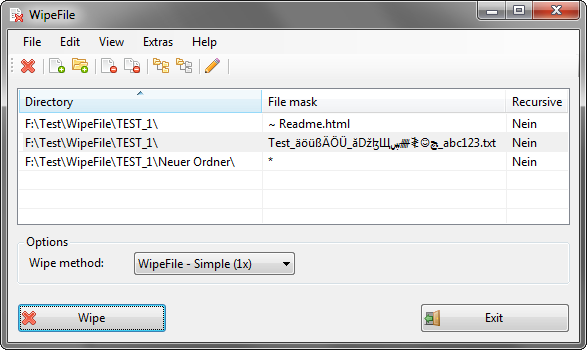WipeFile
WipeFile deletes files and folders secure and fast. To do this, WipeFile overwrites the information completely, so there is no way to restore the files or reconstruct the file content.
WipeFile supports 14 different wipe methods, e.g. two US Navy standards, the standard of the US Department of Defense, US Air Force and the NATO.
Download
| Version: | 3.6 - Development discontinued |
|---|---|
| License: | Freeware |
| Setup: | Portable (no setup) |
| Languages: | English, German, Arabic, Chinese (simplified), Dutch (incomplete), French, Hungarian, Italian, Japanese, Korean, Polish, Portuguese, Russian, Spanish, Turkish, Ukrainian |
| Requires: | Microsoft .NET Framework 4 |
| Format: | 7z |
| Size: | 128 KB |
Did you like my page, one of my freeware applications or online tools?
Then, please donate via PayPal in order to help keeping its content free - each amount is welcome!
Screenshot
Changelog
3.6 - 2020-05-01Added
- Removing paths from the processing list must now be confirmed. This request can be disabled in the settings.
- The user interface can now be displayed in Spanish.
Changed
- The option "Close WipeFile after wiping" is now saved in the settings. Previously, the initial value of this option was determined by the "Close" command line parameter.
- The "Close" command line parameter now requires a value to be specified ("1" or "0"). It now overrides the "Close WipeFile after wiping" option.
- Minor changes to the user interface.
Fixed
- The date range for the file times has been restricted to 1980 to 2099 so that the date can be changed correctly on FAT file systems.
- A typo in the English help has been corrected.
Information
- The names of the help files have been changed to unify them.
Did you like my page, one of my freeware applications or online tools?
Then, please donate via PayPal in order to help keeping its content free - each amount is welcome!